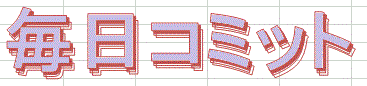サンプルコードはここ
画像はcatで検索して、同化してるような写真を選びました。
実行
Python grabcut.py cat.jpg
操作
Key ‘0’ – To select areas of sure background
Key ‘1’ – To select areas of sure foreground
Key ‘2’ – To select areas of probable background
Key ‘3’ – To select areas of probable foreground
Key ‘n’ – To update the segmentation
Key ‘r’ – To reset the setup
Key ‘s’ – To save the results
なにもせずにsで保存すると、前景抽出された結果が得られます。
程よく抽出しているように見えます。
参考はここです。